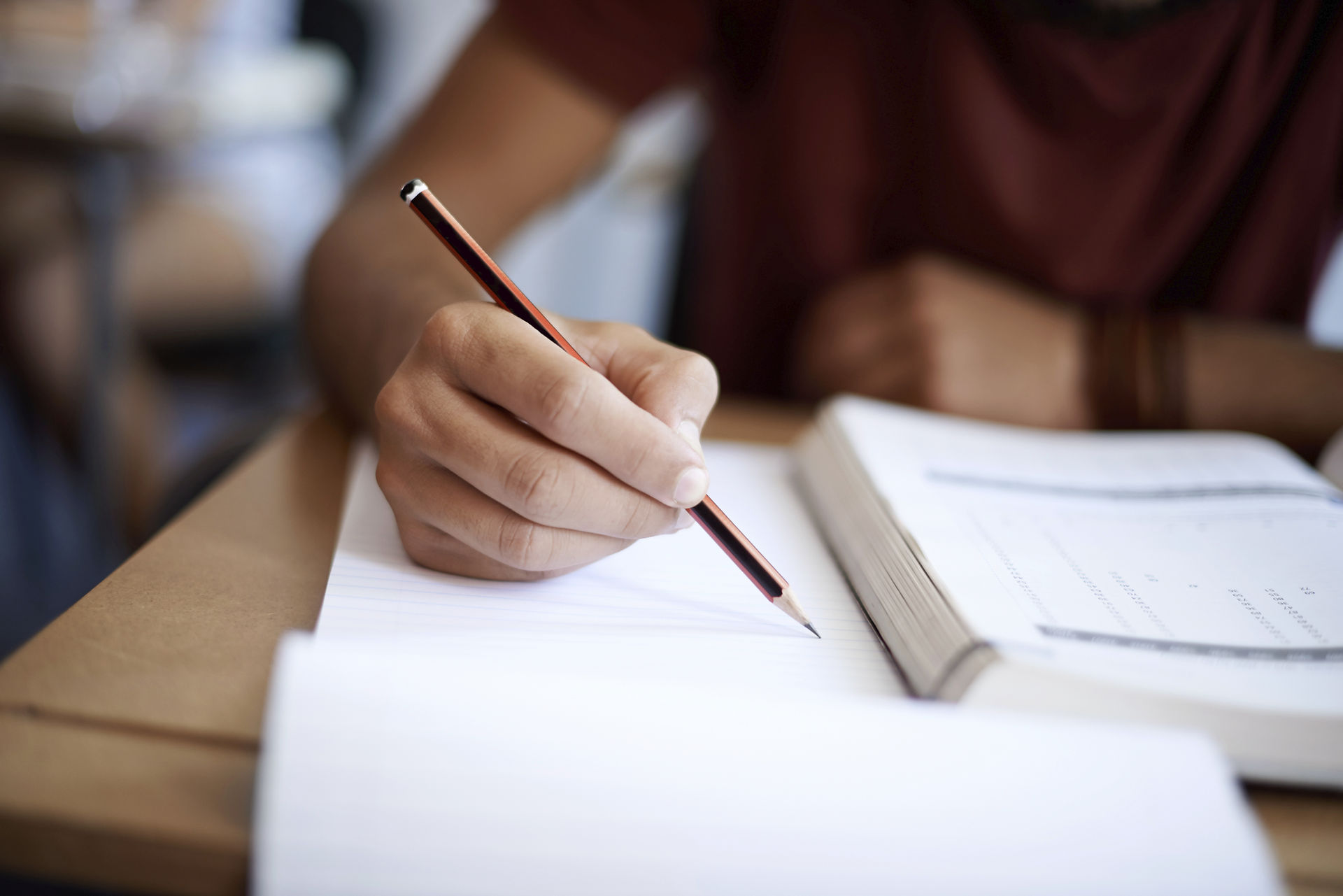
Python Data Types: Integer
-
Data Type - Int
- Representation of 'Int' in different forms - Decimal, Binary, Octal, Hexa Decimal
-
Utility Functions for base conversion
Integer (Int)
it is used to represent integral (whole) values. Numbers without decimal point are known as 'int' like 10, 20, 100 or 1000000 etc. For example:

means it is an object of class 'int'.
-
In Python-2 'long' is available but in Python-3 long data type is not available.
-
We can represent long values also using 'int' variable only.
In 'int' we can represent values in 4 ways:
1.Decimal form
2.Binary form
3.Octal form
4.Hexa decimal form
1. Decimal form: (Base 10)
In decimal form, allowed digits are 0-9.
For example, a = 7878; by default Python is going to consider as decimal form.
2. Binary form: (Base 2)
In binary form, allowed digits are 0 and 1 only.
For example a = 1111

Python is going to consider it decimal number only. To let Python consider it as binary, we have to use 0b (zero small b) or 0B (zero capital B).
a = 0b1111 or a = 0B1111

To represent negative values
a=-0b1111 or -0B1111

3. Octal form: (Base 8)
In octal form, allowed digits are 0 to 7.
For example, a = 777
Python is going to consider it decimal number only. To let python consider it as octal we have to use 0o (zero small o) or 0O (zero capital O).

4. Hexa decimal form: (Base-16)
In hexa-decimal form, allowed digits are 0 to 9, a to f or A to F. To convey Python consider an input as hexa-decimal, we have to use 0x (zero small x) or 0X (zero capital X).

Let us summarize all 4 types with an example.
x=10 (by default Python consider it as decimal)

x=0b10 (convey Python consider it as binary)

x=0o10 (convey Python consider it as octal)

x=0x10 (convey Python consider it as hexa decimal)

Utility functions for Base conversion
If you want to change one base to another base.
-
bin(): from any base to binary
-
oct(): from any base to octal
-
hext(): from any base to hexadecimal
bin(x): x can be decimal, octal or hexadecimal the corresponding binary value we will get.

oct(x): x can be decimal, octal or hexadecimal the corresponding octal value we will get.

hex(x): x can be decimal, octal or hexadecimal the corresponding hexa decimal value we will get.
For any Query/Suggestion, do let us know in the comment section.

