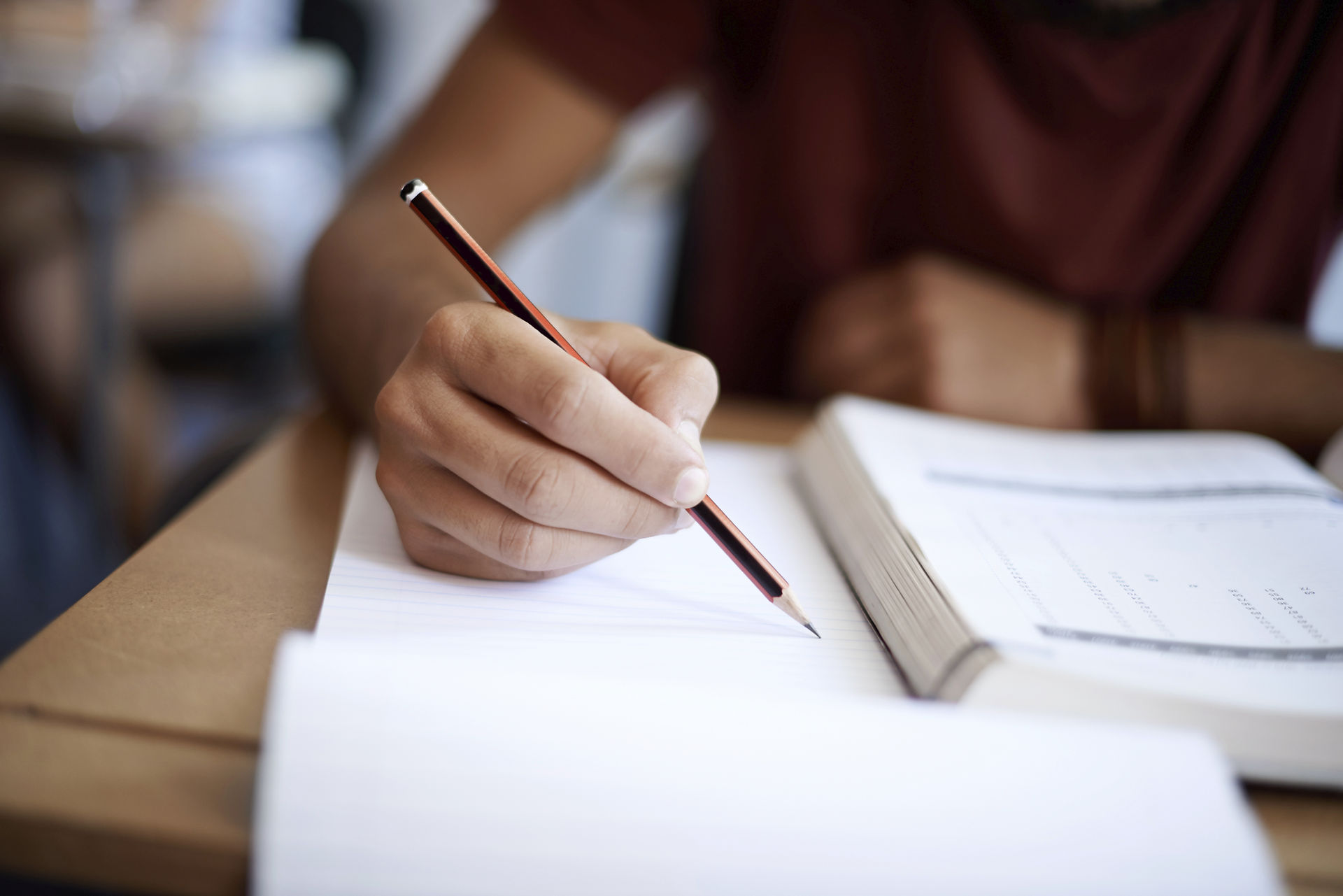
Arithmetic Operators
Example:
a=10
b=2
print (‘a+b=‘,a+b)#12
print (‘a-b=‘,a-b)#2
print(‘a*b=‘,a*b)#20
print(‘a/b=‘,a/b)#5.0 ---- represents answer in float
print(‘a%b=‘,a%b)#0
print(‘a**b=‘,a**b)#10^2=100


Note:
-
Division operator always generates floating point value irrespective of whether arguments are int or float.

-
Floor division represents answer in int (if both argument are int) and float (if both argument are float).

-
+ (addition) operator is applicable for str type also which is called string concatenation. For string concatenation both argument must be string only.
For example: print("know"+"cubs")
If we try to execute: print("know"+3)

String Multiplication operator:
* (multiplication) operator acts as string multiplication operator or string repetition operator. For this, one argument should be string and other should be int.
For example
Relational Operators
Note: We can apply relational operator with number, string and boolean types.
Example 1:
a=20 , b=10
print (‘a>b:‘,a>b)#True
print(‘a<b:‘,a<b)#False
print(‘a>=:b=‘,a>=b)#True
print(‘a<=:b=‘,a<=b)False
Example 2:
a=’salman’ ,b=’amir’
print (‘a>b:‘,a>b)#True
print(‘a<b:‘,a<b)#False
print(‘a>=b:‘,a>=b)#True
print(‘a<=b:‘,a<=b)False
We can apply relational operator for string also. Comparison is based on alphabetical order or Unicode value.
Example 3:
a=True b=False
print (‘a>b:‘,a>b)#True
print(‘a<b:‘,a<b)#False
print(‘a>=b:‘,a>=b)#True
print(‘a<=b:‘,a<=b)#False
We can apply relational operator for bool type also. Internally True treated as 1 and False treated as 0.
Chaining of Relational operator:
If every comparison is True result is True.
For example
10<20<30<40<50 #True
10<20 True
20<30 True
30<40 True
40<50 True
Hence result is True.
If at least one condition is False then result is False.
For example
10<20<30<40<50>60 #False
10<20 True
20<30 True
30<40 True
40<50 True
50>60 False
Hence result is False.
Equality operators (== and !=):
-
It compares only content not address.
-
If content is same then True, otherwise False.
Example:
10==20 #False
10!=20 #True
10==True #False
‘mujtaba’==’mujtaba’ #True
10==’mujtaba’ #False
Chaining of ==
If every comparison is True result is True.
For Example
10==20==30==40==50 #False
10==20#False
20==30#False
30==40#False
40==50#False
Hence result is False.
10==5+5==3+7==2*5 #True
10==5+5#True
5+5==3+7#True
3+7===2*5#True
Hence result is True.
Some Important Examples:
-
‘a’==97 #False (incompatible Types)
-
(10+2j)==(10+2j) #True
-
(10+2j)==’durga’ #False (incompatible Types)
-
10==10.0 #True
-
10==10.1 #False (int value is changed to float then comparison takes place)
-
10==’10’ #False(incompatible Types)
-
1==True #True (Internally True is treated as 1)
-
10.10==10.1 #True
Note: Equality operator never gives an error, it checks content only. On comparison of incompatible types, result will be 'False'.
Logical Operators (and, or, not)
-
and ==> result will be True if both arguments are True.
-
or ==> result will be True if at least one argument is True.
-
not ==> result will be True if argument is False and False if argument is True.
For boolean types: result is always boolean.
Example:
True and True # True
True and False #False
True or False #True
True or True #True
not True #False
not False #True

For non-boolean types: There are some rules for non-boolean types.
-
0 means False.
-
non-zero means True.
-
empty string means False.
x and y
If x evaluates to False then result is x otherwise y.
Example:
0 and 20 #0
Here x=0 means False, hence result is x i.e 0.
Example:
10 and 20 #20
Here x=10 means True hence result is y i.e 20.

x or y
If x evaluates to True then result is x otherwise y.
10 or 20 ==>10
Here x=10 means True hence result is x i.e 10.
0 or 20 ==>20
Here x=0 means False hence result is y i.e 20.
0 or 0==>0
Here x=0 means False hence result is y i.e 0.
0 or True ==>True
Here x=0 means False hence result is x i.e 0.
10 or 10/0 ==> 10
0 or 10/0 ==>divide by 0 error

not x
If x evaluates to True then result is False and if x evaluates to False then result is True.
not 10 ==>False
not ‘’” ==>True
not 0 ==> True

Bitwise Operators (&,|,^,~,<<,>>)
-
Applicable only for int and bool type, if we try for other types we will get error.
-
Comparison takes place bit by bit.
4&5 #valid
True &True #valid
10.5 & 2.6 #invalid (unsupported operand type for &)

& : if both bits are 1 then only 1 otherwise 0
Example:
4&5 ==>100&101 ==>100 ==>4

| : if at least one bit is 1 then 1 otherwise 0
Example:
4|5 ==>100|101 ==>101==> 5


^ (xor ) : if both bits are different then 1 otherwise 0
Example:
4^5 ==>100^101 ==>001 ==>1


~ : bitwise complement operator
Example:
~4

If you think answer is 3 then you are wrong.
Correct answer is -5 but how we get it?

Example:
~True#-2
<< : bitwise left shift (right hand side vacant cells fill with 0s)
Ex : 10<<2==> 40

>> : bitwise right shift (left hand side vacant cells fill with sign bit)
Example:
10>>2

Assignment Operators (=)
Assignment operators are used to assign values.
For example: x=10
A int value of 10 is assigned to x.
Note: Increment (++) and decrement (–-) operator are not available in python, if you use it will give error.

Compound assignment
+=,-=,*=,/=,%=,**=,//=
Ternary Operator: (?:)
It is also known as conditional operator.
Syntax of ternary operator in other languages:
x=(condition)?firtsValue:secondvalue
x=first value if condition, else second Value
Syntax of ternary operator in Python:
x=first value if condition else second value.
Example:
a,b=10,20
x=30 if a>b else 40
print(x) ==>40
Read two numbers from keyboard and print min value


Read three numbers from keyboard and print max value


Special Operators
-
Identity operators (is ,is not)
-
Membership operators (in ,not in)
Identity operators
Is and is not compares the address of objects. If the objects are same it returns True, otherwise False.
Example 1:
A=10
B=10
Print (a is b) ==>True
Example 2:
List1= [10, 20, 30]
List2= [10, 20, 30]
Print (List1 is List2) ==>False
Print (List1 == List 2) ==>True
Content of List1 and List2 is same but they are pointing to different objects. Hence is returns False (reference comparison) and == returns True (content comparison).

Membership operators:
This operator is used to check membership of an element.
Example 1:
List1= [10, 20, 30]
Print (10 in list1) #True
Print (70 not in list1) #True
Example 2:
s=”Hello Learning python is very very easy!!!”
Print (‘Hello’ in s) #True
Print(‘L’ in s) #True
Operator Precedence in Python
Operator precedence means in which order operators will be evaluated. Following is a general order for operator evaluation:
-
() highest priority goes to parenthesis in python.
-
** exponential operator or power operator
-
~ unary operator
-
/,%,//
-
+,-
-
<<,>>
-
&
-
^
-
|
-
>,>=,<.<=,==,!=
-
=,+=,-+,*=
-
is , is not
-
in , not in
-
not
-
and
-
or
Example:
a=30
B=20
C=10
D=5
Print((a+b)*c/d) #100.0
Print((a+b)*(c/d)) #100.0
Print(a+(b*c)/d) #70.0

